How to get free credits on Live Psychic Chat iPhone App?
You can earn free credits on Live Psychic Chat iPhone App by daily check in. Following are the step by step instructions on how to earn free credits.
Step 1
Click on More menu in the tabbar at the bottom.
On More screen click on Check-In & Earn Credit menu
Step 2
Click on Check In button.
After clicking on this button you will earn $0.01 which will be added to your check-in balance.
Clicn on Redeem button to redeem the credit which will be added to your total balance.
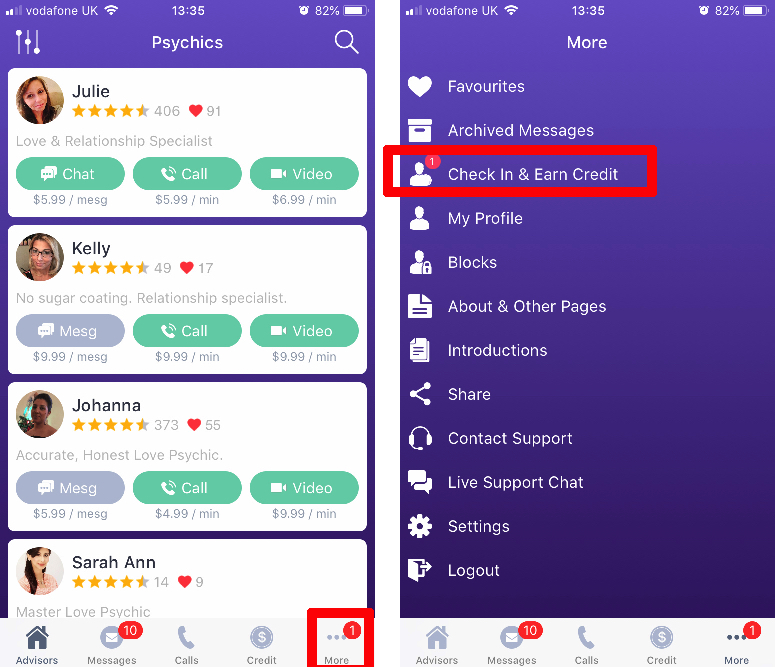
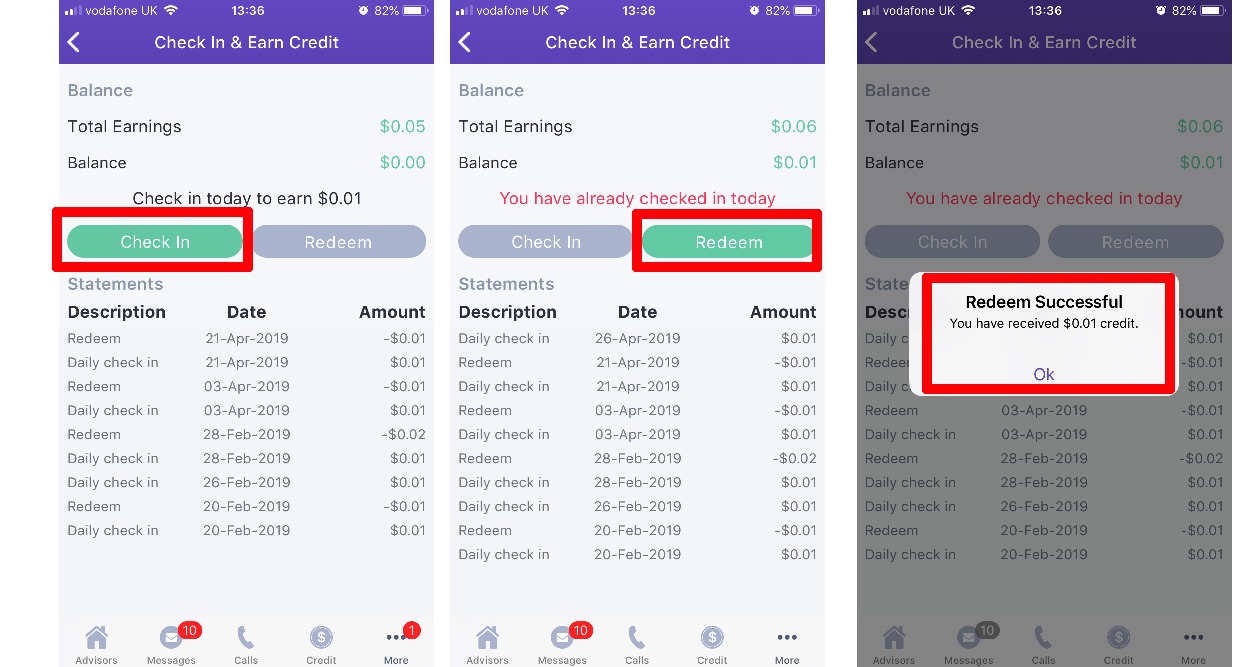
Comments