Incoming Live Chat, Phone or Video Call Alert Is Not Shown on Android App
If you are not seeing incoming live chat, phone or video call alert on Android app then you need to allow permission for Appear on top for the app. Follow these instructions
Go to Settings -> Apps and tap on Live Psychic Chat app
On Live Psychic Chat App Info screen scroll down to Advanced section where you will see Appear on top settings. Click on that and turn it ON if it's off.
Android 10.0
Navigate to Settings, and then tap Apps.
Tap More options (the three vertical dots), and then tap Special access.
Tap Appear on top, and then locate Live Psychic Chat App that use an overlay. Tap the switch next to them to ENABLE the overlay permission.
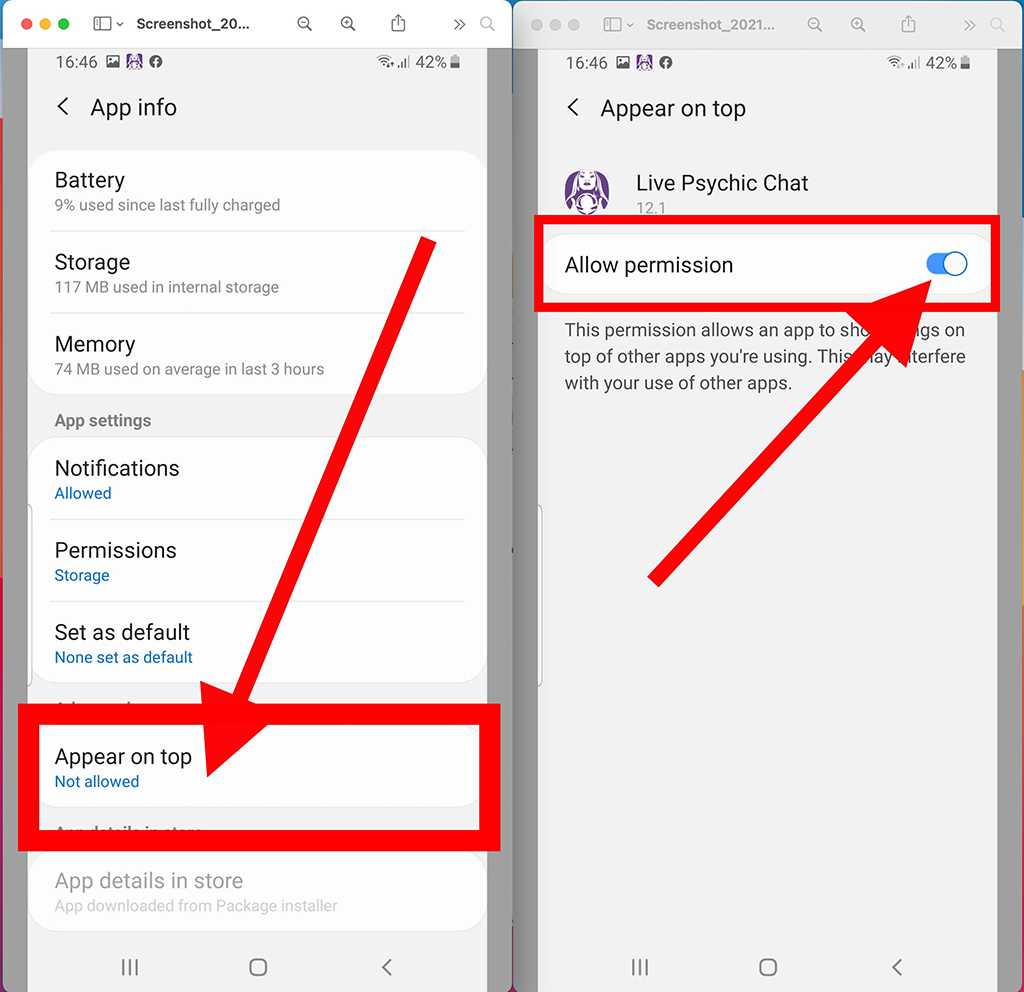
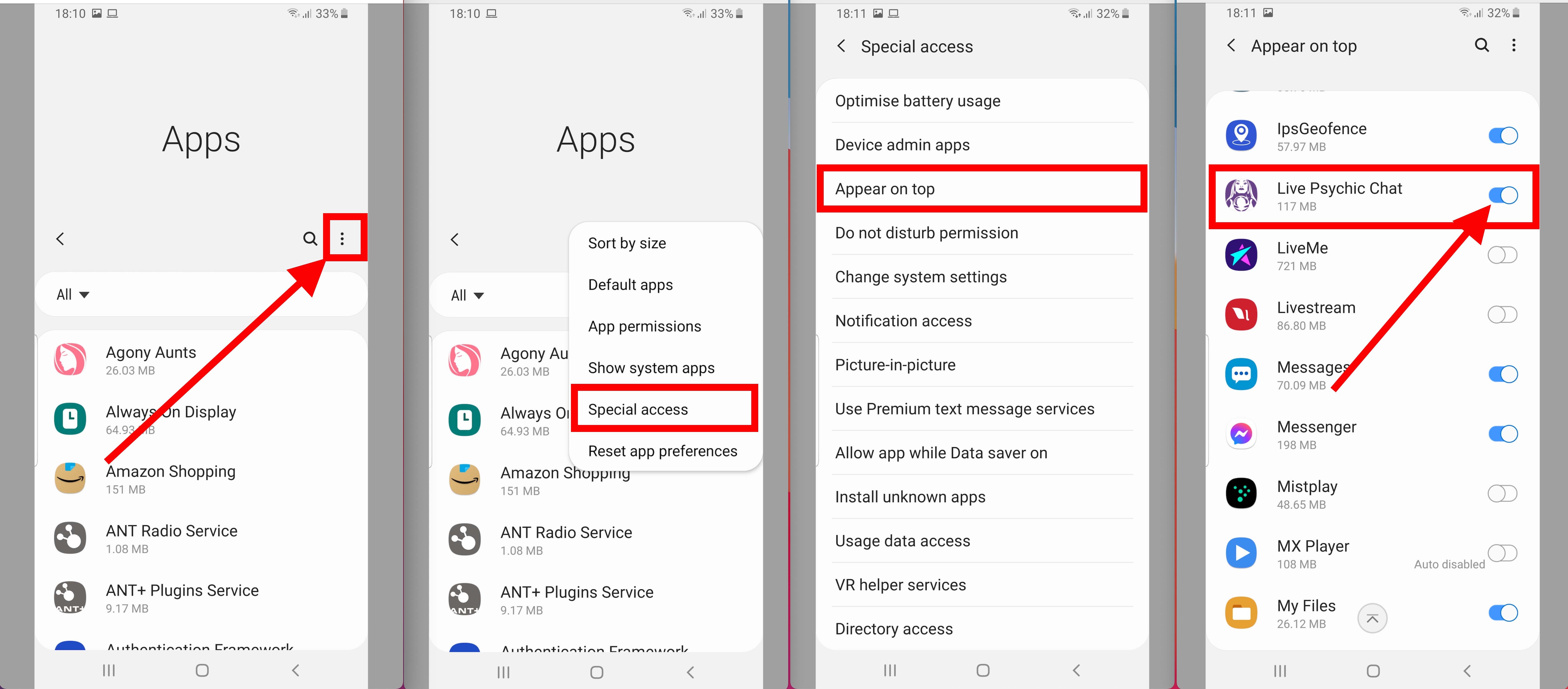
Comments