How To Send Message To Multiple Psychic Advisors
On our loyal customers demand we have implemented a new feature which allows customers to send a message to multiple advisors at same time. This saves a lot of time in typing same message to many advisors.
Download latest app from App Store and Play Store. Login and go to More -> Send Bulk Messages
On the send bulk messages screen select advisors and then click on Send. Type message and send. After message is sent you can see messages on Chat screen.
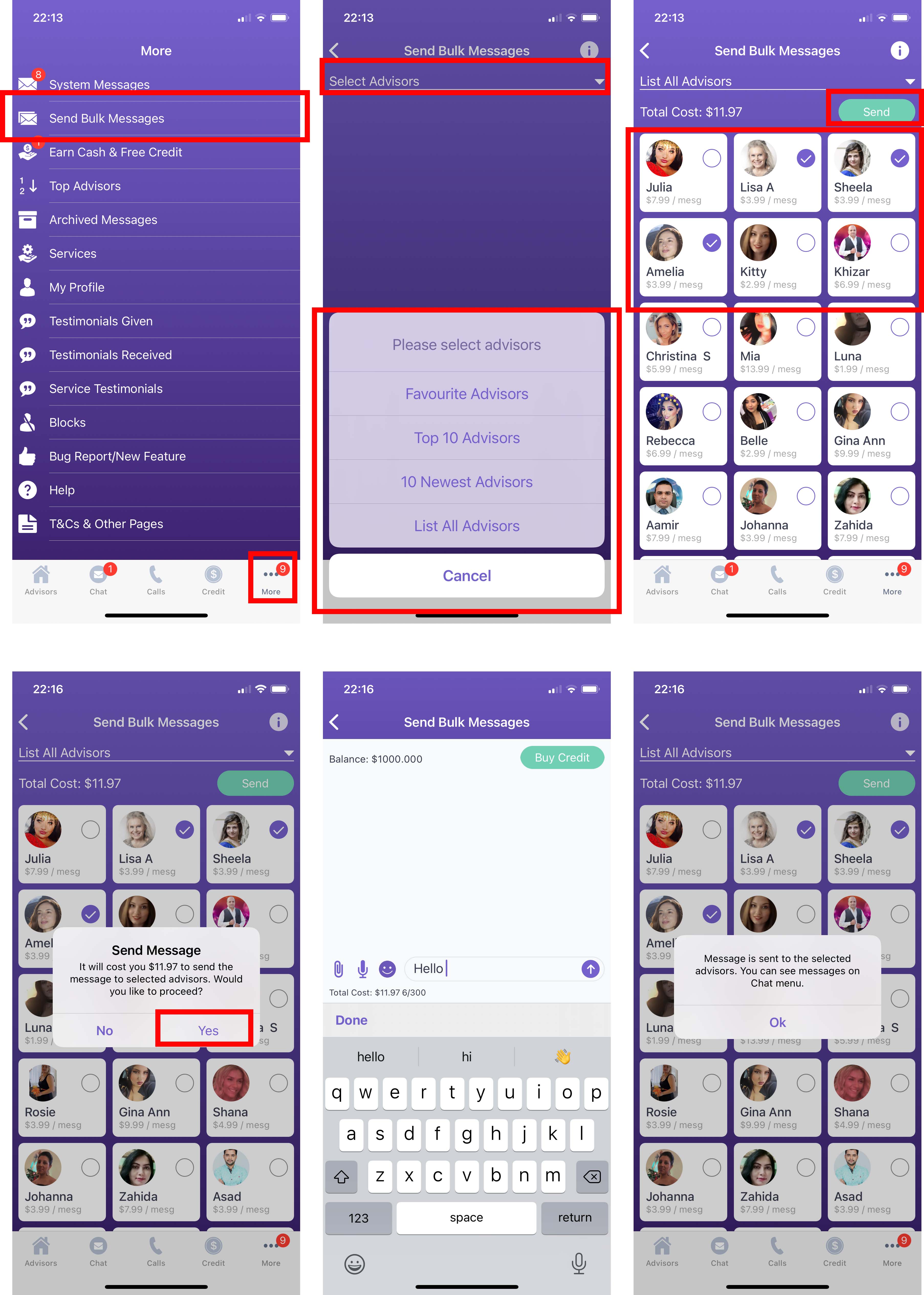
Comments