How To Get Free Psychic Reading on Live Psychic Chat?
On 16th August 2019 we have added a new feature which lets you get FREE Psychic Reading on our mobile and web apps. In order to get free psychic reading download or update our iPhone and Android apps.
Download iPhone App
Download Android App
Steps to get FREE Psychic Readings on iPhone & Android Mobile Apps
Step 1
Click on More menu in Tabbar as shown in screenshot below.
Step 2
On Earn Free Credit menu click on Verify Account & Earn Free Credit menu
Step 3
On Verify Account screen click on Email, Phone, Identity & Address menus to verify your details.
Step 4
You will earn $0.25 FREE Credit for verifying each.
Address and Identify verification will take maximum 24 hours as our mdoerators verify details manually.
Email and Phone verification is instant.
You can see your free credits on Credit-> Statements screen.
You can use this free credit with any advisor for chat/phone/video reading.
P.S. None of your personal details will be visible to advisors/public.
Following is the screenshots for iPhone app. It's similar on Android app.
Steps to get FREE Psychic Readings on Web App
Step 1
Login on web app as Client.
Step 2
After login click on My Profile link which is at the top.
Step 3
On My Profile page click on Account Verification menu from the left column.
Step 4
On Account verification page upload documents and verify phone/email to earn free credit.
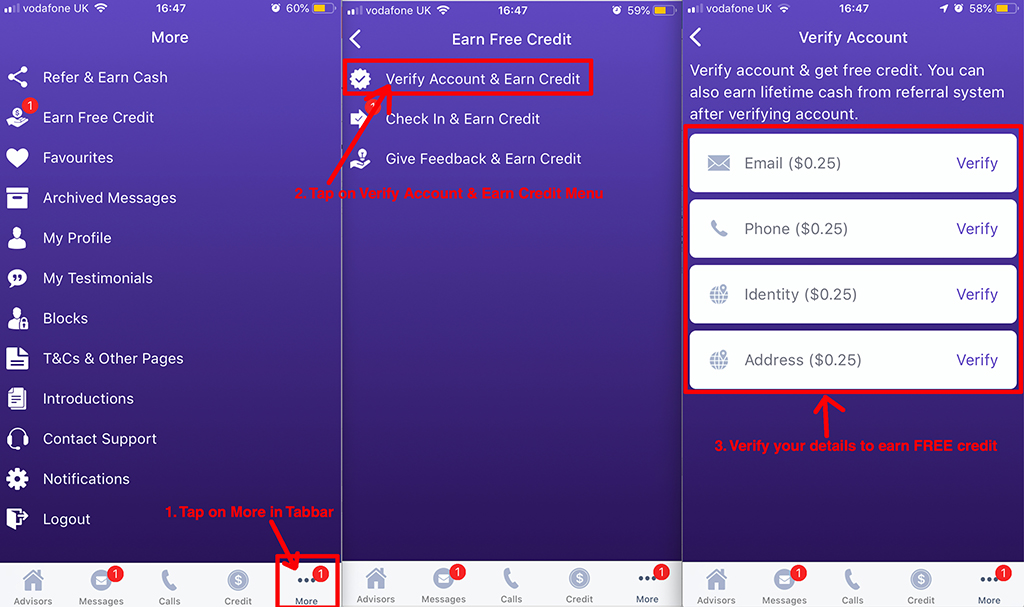
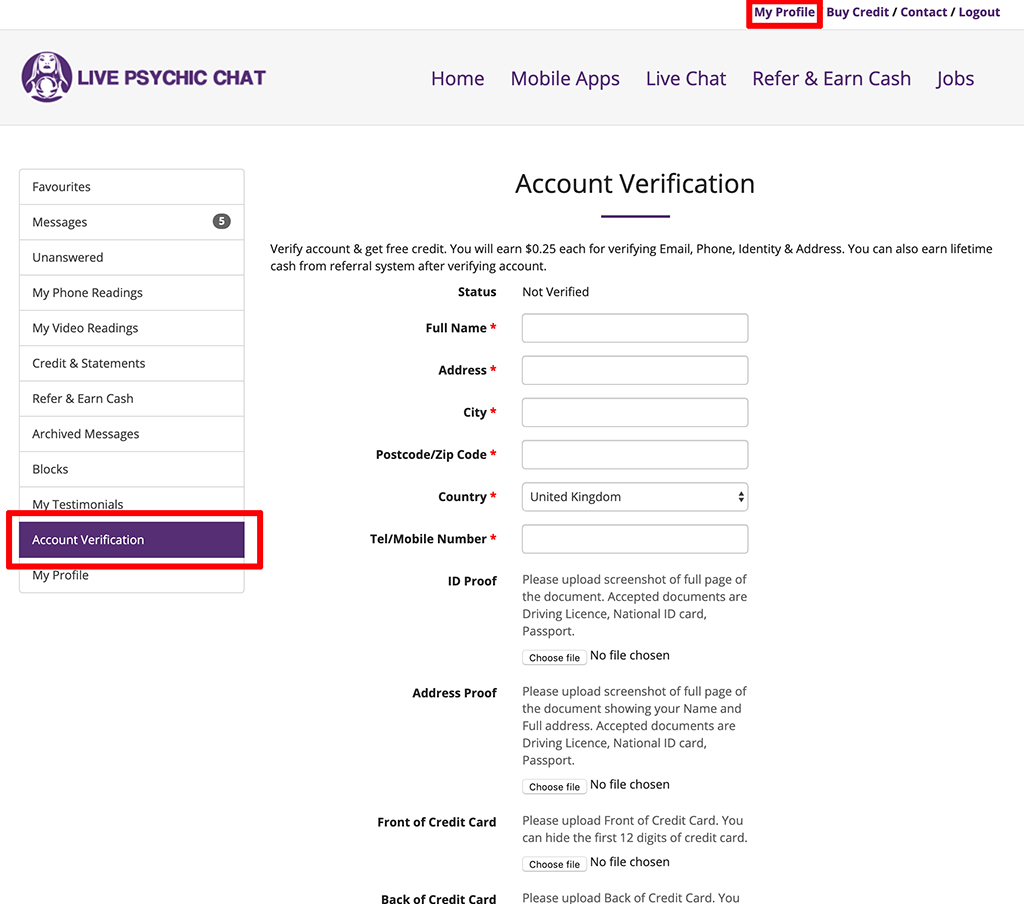
Comments