I haven't received a reply from psychic, how do I get refund?
You can delete unanswered message anytime to get refund.
iPhone/Android App
Login and tap on Messages which is at the bottom Tab bar. Tap on Unanswered tabon messages screen. On Unanswered Messages page click on the psychic name to go to live chat page with respective psychic. On Live Chat page click on trash can icon to delete message and get refund.
Web App
On Web App click on Chat Now/Send Message button against respective psychic and on live chat window click on trash can icon.
Select the message which you want to delete and click on trash can icon again.
On prompt window click on Yes. This will delete message and your account will be credited.
Please note that you can only delete message(s) only if there are no replies from psychic after the message(s). You can't delete message(s) if psychic has replied.
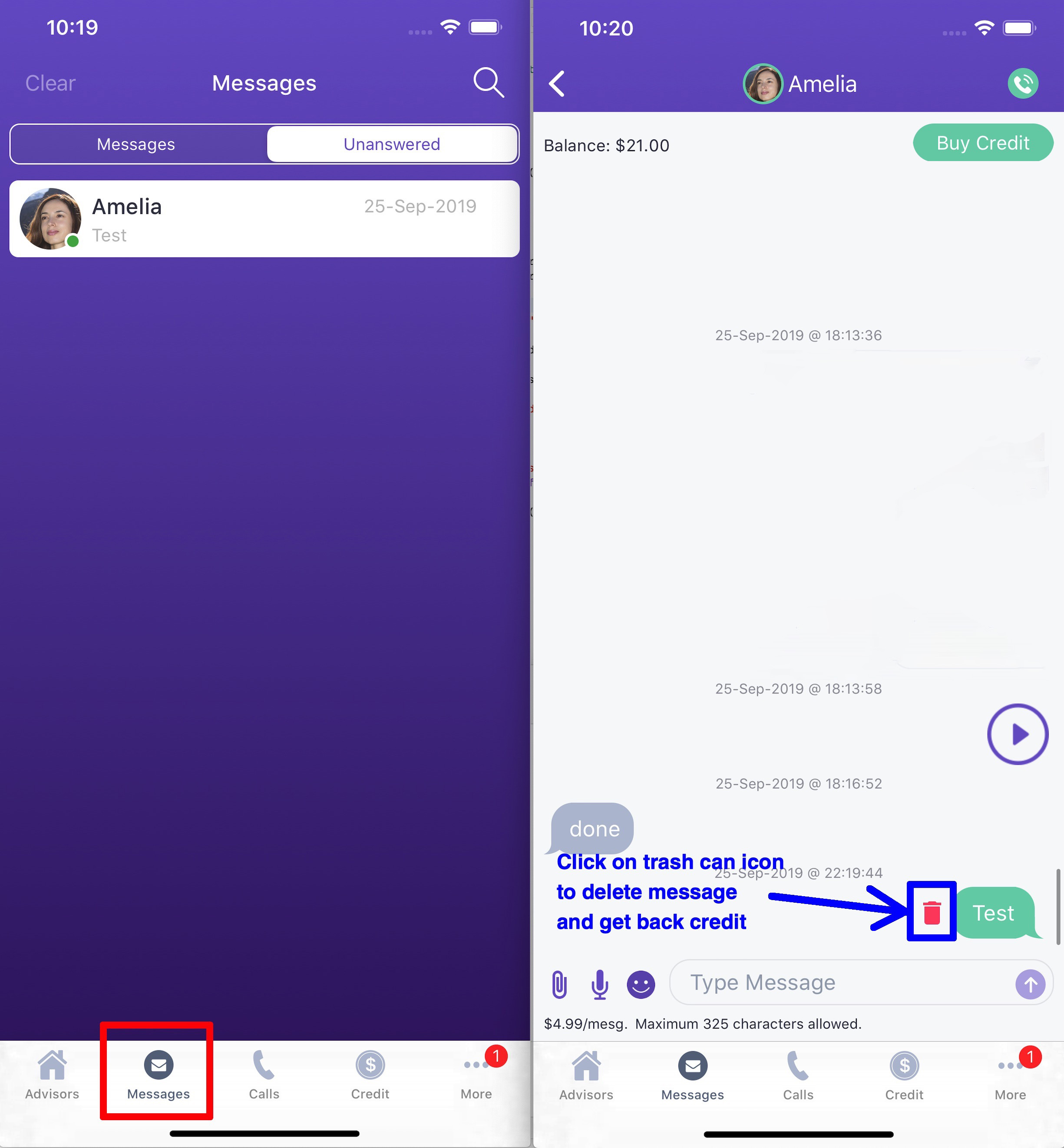
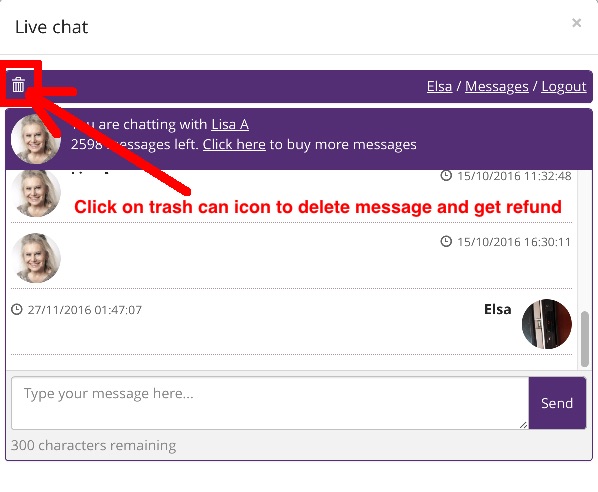
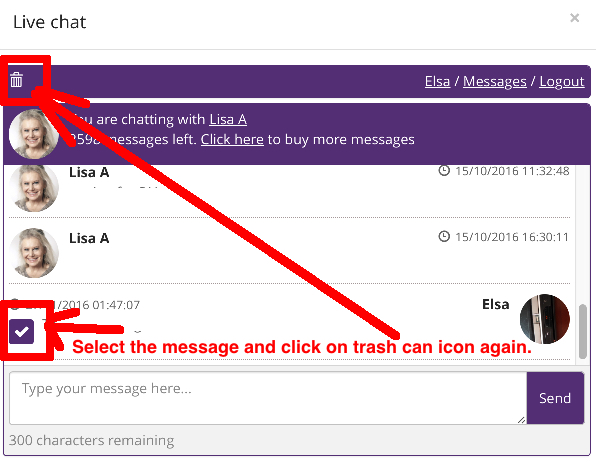
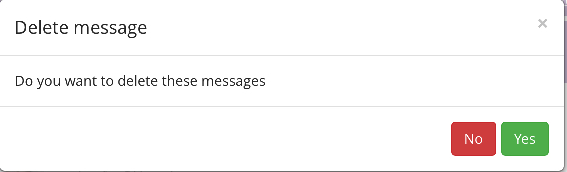
I need to put a different credit cards for my account
I need to put a new card on my account
I got a short one line answer. How can I get a refund? Thanks